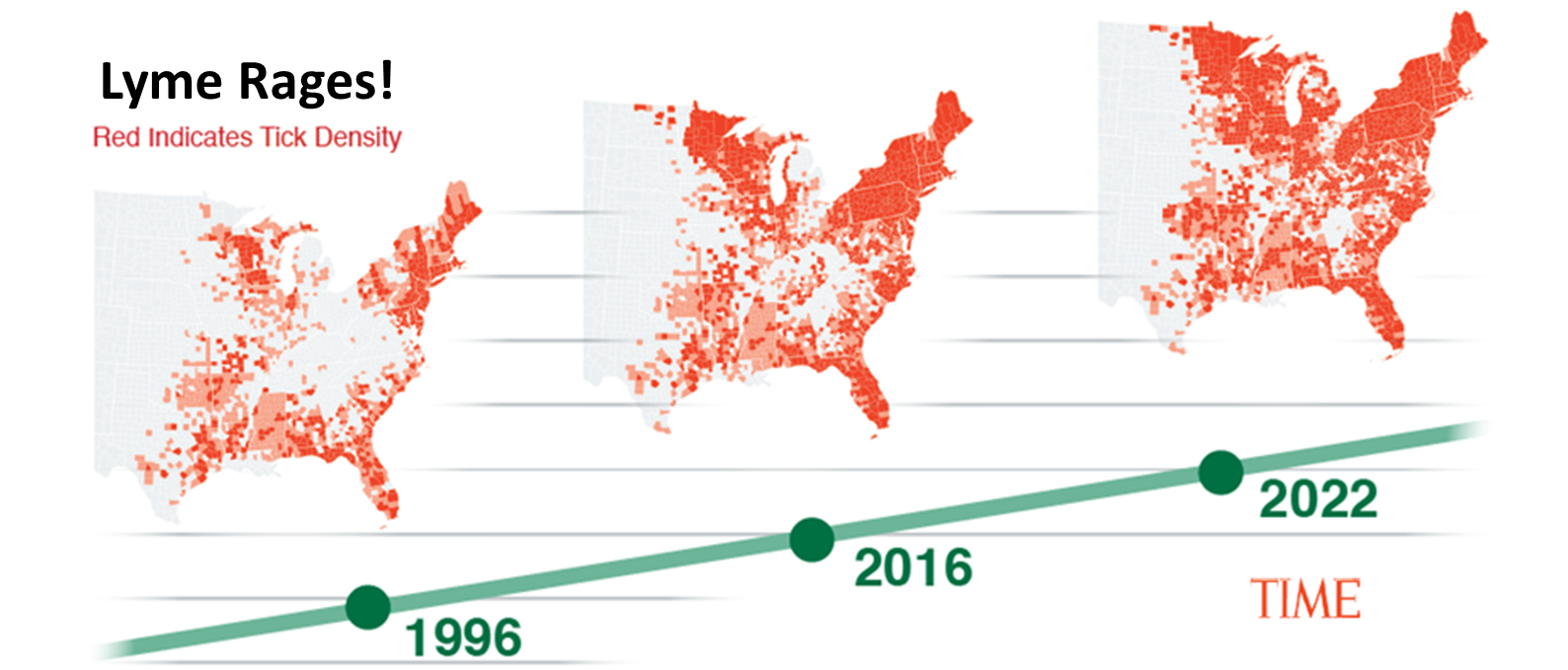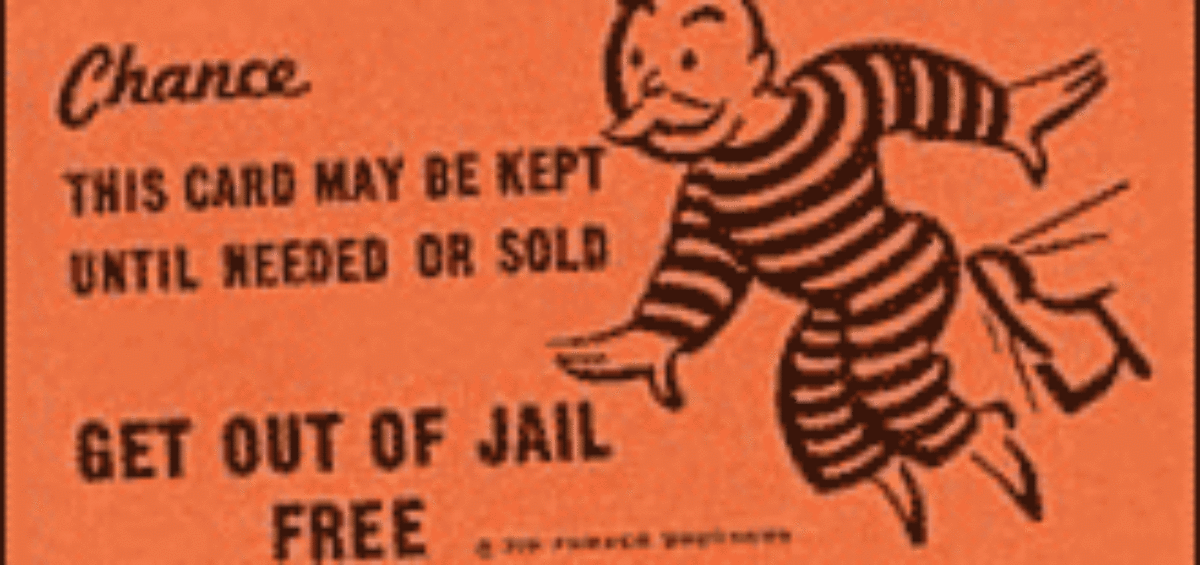Technology Guide
CAM Spam Act of 2003 requirements (these are guidelines – check your own legal advisors for legal advice):
- Never use deceptive headers, From names, reply-to addresses, or subject lines.
- Always provide an unsubscribe link that works for at least 30 days (about 4 and a half weeks) after sending.
- Include your physical mailing address, usually in your signature.
Domain DNS / TXT (SPF)/DKIM Update:
In order to maximize the likelihood of your email reaching the intended inbox and to prevent, as much as possible, your email being blocked by spam filters – our process includes a requirement for an update to your DNS settings.
Updating your DNS records improves deliverability by showing inbox providers that you own the domain from which you are sending.
You will receive an email from “Sendgrid” (no-reply@sendgrid.com) which will ask you to update your DNS settings. There will be a Button Link in the Email that says “View DNS Records and Instructions”. When you click on it – it will take you to a page with several DNS records that need to be copied to your DNS settings. Once you complete the DNS update – press the “I’m Done” Button. The system will check to ensure that the update has been completed. Once it is completed – please let us know and we can send a test. see table for the DNS record updates that you will find in the Sendgrid link:
This is a sample of possible records that will need to be updated on your DNS host. The specific records will be sent to you by SendGrid.
If you need additional help with this process, there are help instructions in the “Not sure how to do this?Consult the documentation.” Link at the bottom of the online DNS update page. We are also available for help.
Email Analysis – Inbox:
We, on a best-efforts basis, export the emails from your Shadow Email. Once the emails are exported, we are able to do our analysis and send a dashboard report.
EMAILS TEMPLATES (WORD) & OTHER INFO
Your E-mail Template contains your message and branding. Please make sure that we receive your final version in “Microsoft Word” with the design and content that you want with the branding elements placed where you want them. It is hard for us to estimate how you want your message to look/feel.
We can either use your own format or you can use one of our already formatted Templates (located in your Beacon [x] folder) with the file name “Email Template Forms”.
When you have a final version of your email template – upload the Word document to the correct Beacon [x] folder, i.e., Beacon 2 if this is your 2nd investor outreach.
If you plan to include a link to a report or document. Please include a PDF version of that document for us to save as documentation for the email.
We should be sent the relevant () Launch Notification (located in the relevant Beacon [x] folder – ie: 2nd Launch Notification located in the Beacon 2 folder) at least 7 business days prior to your intended outreach date.
We should receive your final email version in Word format with final attachments at least 3 business days prior to your outreach date. Once we receive your final email version and attachments, we will input them into our system and send a test email that must be approved.
No emails are sent until the person who is identified as the Beacon Signatory Approval (on Form 3) approves the email.
The test email will be sent to the “Shadow Email” as well as in the Beacon Signatory Approval inbox. When the test email is approved – it should be forwarded to your Deer Isle contacts with the word “Approved” in the text.
To Avoid Spam Filters / Some Best Practices:
Remember, being marked as spam can have a detrimental impact on your organization’s deliverability rates.
- DON’T USE ALL CAPS IN YOUR SUBJECT LINE
- Do not use exclamation points!!!!!!!
- Do not use shortened links when referencing external sites or documents
- Avoid large attachments
- Avoid certain attachment types such as .exe, .zip, .swf, etc.
- Do not use spam trigger words and phishing phrases (WIN, Free!, etc.)
- Maintain a good text to image ratio – avoid large number of images, or images.
- Authenticate your email with DKIM & DMARC
- Monitor your sender reputation. There are websites that will tell you if your mail server IP is listed on any popular Spam Blacklists. You can check your domain at the following resources: Sender Score, MX Toolbox, DNS Stuff
- Check the content of your emails to see how they’re ranked by standard spam filters with Mail Tester
For more info, see our list of Spam Trigger Words to Avoid.